
True Live Scoring
Scores are now input by the players at the completion of each hole to provide a true live scoring experience. The player scorecard sheet has the players divided by the group they are playing with to facilitate an easier score entry process. Player groupings are determined by the host coach prior to the start of the meet. The players are then sorted into their playing group of threesomes or foursomes so that one player from each group can enter the scores for the entire playing group at the completion of each hole. This will allow for true live leaderboard where the scores get updated as they happen.
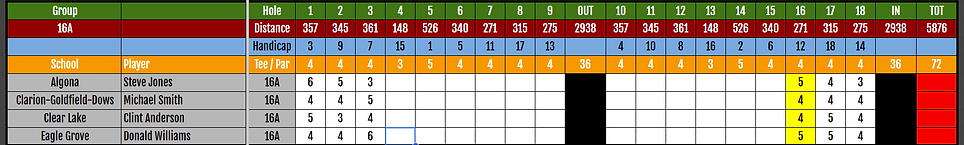
Tee Sheets
Prior to play, the host coach will set the tee assignments. If you are haing a shotgun start, the starting holes will be selected by the host coach. Only the selected holes will be able to be assigned to reduce clutter. The hole the group is starting on will be highlighted yellow to remind the players where to start inputting their scores. Once all of the starting holes are assigned, a printable tee sheet will be available for the host coach to print if desired. The option is available to print the tee sheet with the players' names or if they are not yet filled out, the tee sheet can be printed with the player postion instead of the name. If you are playing a tee-time format, unselect the shotgun start box and the host coach will assign the order of play instead of the starting hole.
Spectator Sheet
There is now a separate spectator sheet that you can download to provide the gallery with the ability to follow along with the meet without risking spectators making unwanted changes to your sheet. Download the separate spectator sheet and paste the link to the meet sheet on the first page to share the tee sheet, leaderboard, and meet results with the gallery risk-free!



What's New?
Select starting holes for a shotgun start

Printable Tee-Sheet available
